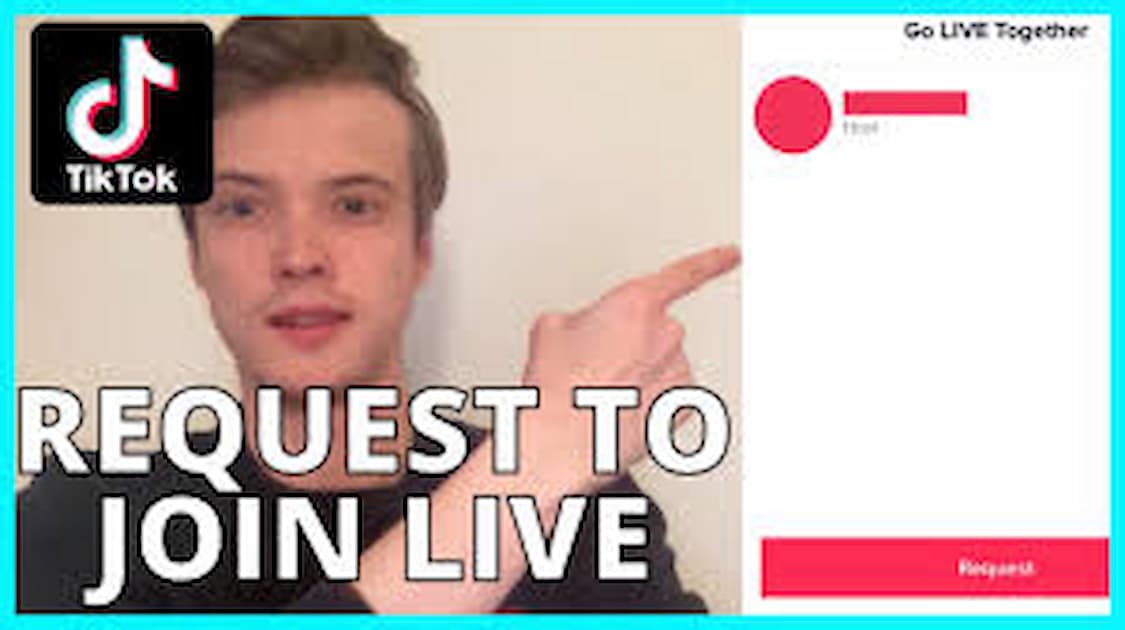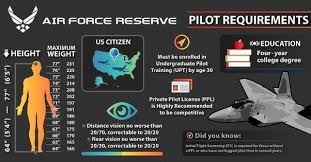TikTok Live is a popular feature that allows users to broadcast real-time videos to their followers. Joining a live session can enhance your TikTok experience by allowing you to interact directly with the host and other viewers. This comprehensive guide will show you how to request to join a live on TikTok, making the process straightforward and enjoyable.
Why Join a Live on TikTok?
Joining a live on TikTok offers several benefits:
- Direct Interaction: Engage with the host and other viewers in real-time.
- Visibility: Increase your presence and visibility on TikTok.
- Community Building: Connect with like-minded individuals and build a community.
- Learning Opportunities: Gain insights and tips from influencers and experts.
Steps to Request to Join a Live on TikTok
1. Ensure You Meet the Requirements
Before you can join a live session on TikTok, make sure you meet the following requirements:
- Age: You must be at least 16 years old to go live on TikTok and 18 years old to send virtual gifts.
- Followers: Some live sessions require a minimum number of followers. Generally, you need at least 1,000 followers to host a live session.
2. Find a Live Session to Join
To request to join a live session, you first need to find one that interests you:
- Open the TikTok App: Launch the TikTok app on your mobile device.
- Navigate to the Live Section: Tap on the “Discover” tab (magnifying glass icon) and then select “Top LIVEs” or scroll through your feed to find live sessions.
- Select a Live Session: Browse through the available live sessions and tap on one that you want to join.
3. Request to Join the Live Session
Once you’ve found a live session you want to join, follow these steps to request to join:
- Enter the Live Session: Tap on the live session to enter it.
- Check for the Request Button: Look for the “Request” button. It’s typically located at the bottom of the screen.
- Tap the Request Button: Tap on the “Request” button to send a request to the host to join the live session.
- Wait for Approval: The host will receive your request and decide whether to approve it. If approved, you’ll be added to the live session as a guest.
4. Interact During the Live Session
Once you’ve joined the live session, engage with the host and audience:
- Be Polite and Respectful: Always be courteous and follow the community guidelines.
- Participate Actively: Share your thoughts, ask questions, and respond to comments.
- Use Features: Utilize features like sending emojis, virtual gifts, and participating in polls to enhance interaction.
Tips for a Successful Live Interaction
Prepare Ahead of Time
Before requesting to join a live session, prepare yourself to make the best impression:
- Check Your Environment: Ensure you have a quiet, well-lit place for the live session.
- Test Your Equipment: Make sure your camera and microphone are working properly.
- Dress Appropriately: Wear something that is suitable for the live session’s topic or audience.
Follow the Host’s Guidelines
Every host has their own rules and guidelines for live sessions:
- Read the Description: Check the live session’s description for any specific rules or topics.
- Respect the Host: Follow the host’s instructions and avoid interrupting.
Engage with the Audience
Engaging with the audience can make the live session more enjoyable for everyone:
- Respond to Comments: Answer questions and interact with viewers’ comments.
- Stay Positive: Maintain a positive and friendly attitude throughout the session.
Common Questions About Joining a Live on TikTok
Can Anyone Join a Live on TikTok?
Yes, anyone can request to join a live session if the host allows it. However, the final decision to approve the request lies with the host.
What Should I Do If My Request Is Denied?
If your request to join a live session is denied, don’t be discouraged. Respect the host’s decision and consider trying again in the future or joining other live sessions.
How Can I Increase My Chances of Being Approved?
To increase your chances of being approved to join a live session:
- Be Active: Engage with the host’s content regularly by liking, commenting, and sharing their posts.
- Build a Good Reputation: Maintain a positive presence on TikTok and follow community guidelines.
- Be Polite: Send a polite and respectful request to join the live session.
What Are the Benefits of Joining a Live Session?
Joining a live session allows you to interact directly with the host and audience, increase your visibility, and build a community. It’s also an opportunity to learn and share insights.
Conclusion
Joining a live session on TikTok is a fantastic way to engage with the community, share your thoughts, and connect with others in real-time. By following the steps outlined in this guide, you can easily request to join a live session and make the most of your TikTok experience. Remember to prepare ahead of time, be respectful, and engage actively to ensure a successful and enjoyable live interaction. Happy streaming!