Paragraph symbols, also known as pilcrows (¶), can be useful for editing but can clutter your document when you don’t need them. Here’s a step-by-step guide to remove these symbols quickly and easily in Microsoft Word.
Tools You Might Need:
- Microsoft Word
- Your document with paragraph symbols
Steps to Remove Paragraph Symbols in Word:
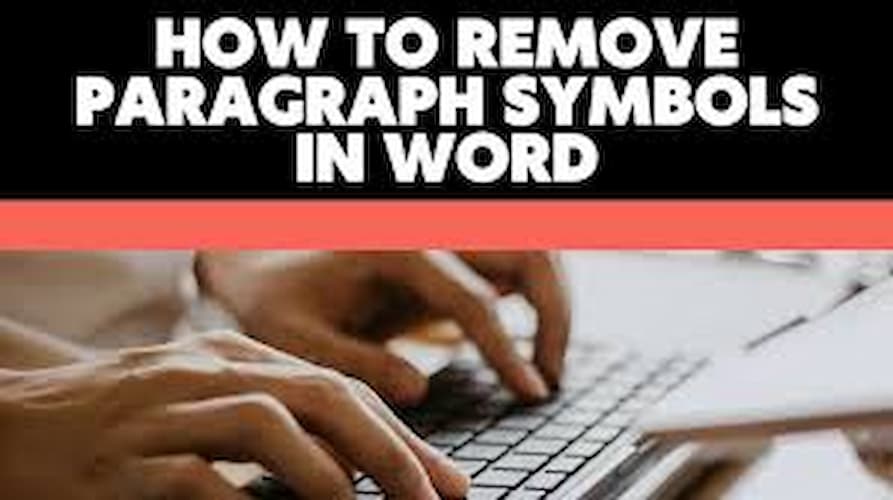
- Open Your Document: Start by opening the document in Microsoft Word where you want to remove the paragraph symbols.
- Go to the Home Tab: Click on the
Hometab in the ribbon at the top of the Word window. - Click on Show/Hide ¶: In the
Paragraphgroup, click on theShow/Hide ¶button. This button toggles the visibility of paragraph symbols and other formatting marks1. - Hide the Paragraph Symbols: Clicking the
Show/Hide ¶button will hide the paragraph symbols. If they are currently visible, clicking the button will hide them1. - Check Your Document: Review your document to ensure that all paragraph symbols have been removed. If any symbols are still visible, repeat the previous steps to ensure they are hidden1.
- Keyboard Shortcut: For a quicker way to toggle paragraph symbols on and off, use the keyboard shortcut
Ctrl + Shift + 8