In the digital era, Quick Response (QR) codes have become an integral part of our daily lives. From making payments to accessing exclusive content, QR codes have simplified numerous tasks. However, many people struggle with understanding how to open a QR code from a picture. This guide will walk you through the process in simple, straightforward steps.
Understanding QR Codes
QR codes are two-dimensional barcodes that store data in a machine-readable format. They can be scanned using a QR code reader or a smartphone camera. The data within a QR code can include URLs, contact information, text, or even Wi-Fi credentials.
Why Open QR Codes from a Picture?
There are several scenarios where you might need to open a QR code from a picture. For instance, you may have received a QR code in an email, saved it from a website, or captured it using your smartphone camera. Opening a QR code from a picture allows you to access the encoded information without needing a physical printout.
Step-by-Step Guide to Open QR Codes from a Picture
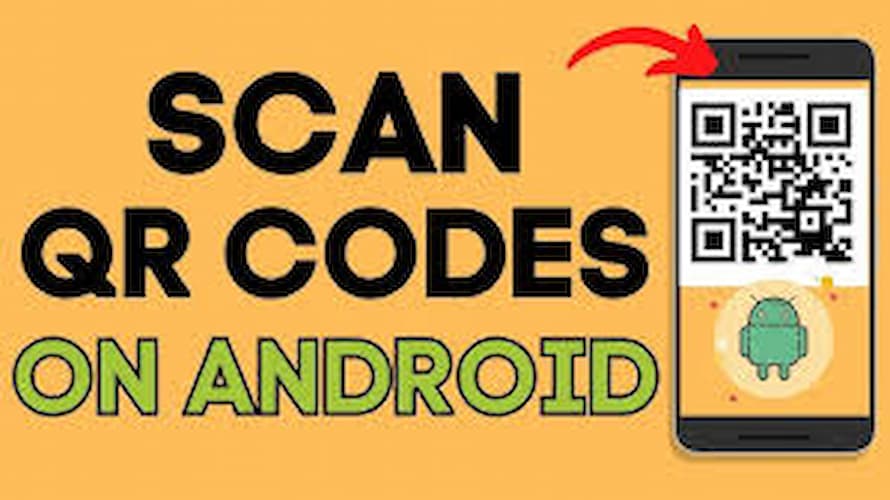
- Using a Smartphone:
- Android Devices:
- Open the Google Photos app or any gallery app on your Android device.
- Locate the image containing the QR code.
- Tap on the image to view it in full screen.
- Tap on the Google Lens icon (usually found at the bottom of the screen).
- Google Lens will scan the QR code and display the encoded information.
- iOS Devices:
- Open the Photos app on your iPhone or iPad.
- Find the image with the QR code and tap on it to open.
- Tap on the “Share” icon and select “Scan QR Code” from the options.
- The device will scan the QR code and show the encoded data.
- Android Devices:
- Using a Computer:
- Online QR Code Readers:
- Open your web browser and search for an online QR code reader.
- Upload the image containing the QR code to the website.
- The website will scan the QR code and provide you with the encoded information.
- Software Applications:
- Download and install a QR code reader application on your computer.
- Open the application and upload the image with the QR code.
- The software will scan the code and display the data.
- Online QR Code Readers:
Tips for Better Scanning
- Ensure the QR code image is clear and not blurred.
- Avoid reflections or glare on the screen when scanning.
- Ensure the entire QR code is within the frame when using a camera.
Conclusion
Opening a QR code from a picture is a straightforward process that can be done using various devices and methods. By following the steps outlined above, you can easily access the information encoded in a QR code without any hassle. Whether you’re using a smartphone or a computer, the process remains simple and efficient.