Joining tables in SQL is a fundamental skill for anyone working with databases. It allows you to combine data from two or more tables based on related columns, making it easier to analyze and retrieve meaningful information. This guide will explain how to join two tables in SQL, covering different types of joins, providing examples, and offering best practices for using joins effectively.
Understanding Joins in SQL
A join in SQL is a way to combine columns from two or more tables based on a related column between them. There are several types of joins, each serving a different purpose and yielding different results.
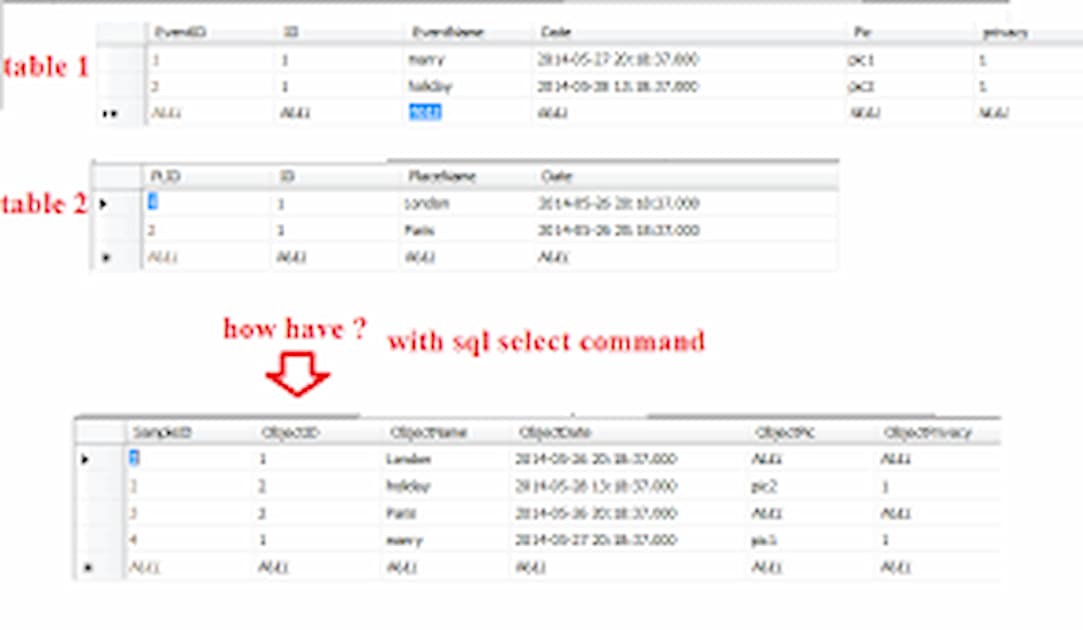
Types of Joins
1. INNER JOIN
An INNER JOIN returns records that have matching values in both tables. This is the most common type of join used in SQL queries.
Syntax:SELECT column_name(s)
FROM table1
INNER JOIN table2
ON table1.column_name = table2.column_name;
Example:
SELECT employees.name, departments.department_name
FROM employees
INNER JOIN departments
ON employees.department_id = departments.department_id;
2. LEFT JOIN (or LEFT OUTER JOIN)
A LEFT JOIN returns all records from the left table (table1), and the matched records from the right table (table2). If there is no match, the result is NULL on the side of the right table.
Syntax:SELECT column_name(s)
FROM table1
LEFT JOIN table2
ON table1.column_name = table2.column_name;
Example:
FROM employees
LEFT JOIN departments
ON employees.department_id = departments.department_id;
3. RIGHT JOIN (or RIGHT OUTER JOIN)
A RIGHT JOIN returns all records from the right table (table2), and the matched records from the left table (table1). If there is no match, the result is NULL on the side of the left table.
Syntax:SELECT column_name(s)
FROM table1
RIGHT JOIN table2
ON table1.column_name = table2.column_name;
Example:SELECT employees.name, departments.department_name
FROM employees
RIGHT JOIN departments
ON employees.department_id = departments.department_id;
4. FULL JOIN (or FULL OUTER JOIN)
A FULL JOIN returns all records when there is a match in either left (table1) or right (table2) table records. If there is no match, the result is NULL from the non-matching side.
Syntax:SELECT column_name(s)
FROM table1
FULL JOIN table2
ON table1.column_name = table2.column_name;
Example:
FROM employees
FULL JOIN departments
ON employees.department_id = departments.department_id;
5. CROSS JOIN
A CROSS JOIN returns the Cartesian product of the two tables, meaning it returns all possible combinations of rows from the tables.
Syntax:
SELECT column_name(s)
FROM table1
CROSS JOIN table2;
Example:SELECT employees.name, departments.department_name
FROM employees
CROSS JOIN departments;
6. SELF JOIN
A SELF JOIN is a regular join but the table is joined with itself.
Syntax:SELECT column_name(s)
FROM table1 t1, table1 t2
WHERE condition;
Example:SELECT a.employee_name AS Employee, b.employee_name AS Manager
FROM employees a, employees b
WHERE a.manager_id = b.employee_id;
Best Practices for Using Joins
- Use Aliases: Table aliases can make your SQL queries easier to read and write.
- SELECT e.name, d.department_name
FROM employees e
INNER JOIN departments d
ON e.department_id = d.department_id; - Qualify Column Names: Always qualify column names with their table names or aliases to avoid ambiguity.
SELECT employees.name, departments.department_name
FROM employees
INNER JOIN departments
ON employees.department_id = departments.department_id;



