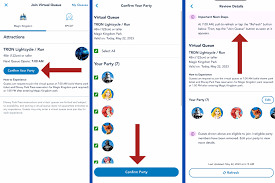Telegram is a versatile messaging app that offers a range of features, including group chats. Joining a Telegram group can connect you with communities, discussions, and resources that match your interests. Whether you’re new to Telegram or looking to expand your group memberships, this guide will walk you through the process of joining a Telegram group.
What is Telegram?
Telegram is a cloud-based messaging app known for its speed, security, and simplicity. It supports text messages, voice and video calls, multimedia sharing, and group chats. Telegram groups are communities where users can chat, share content, and collaborate.
Why Join a Telegram Group?
Joining a Telegram group offers several benefits:
- Community Engagement: Connect with people who share similar interests.
- Information Sharing: Access valuable resources, updates, and discussions.
- Networking: Build connections with like-minded individuals and professionals.
- Collaboration: Work together on projects, share ideas, and get feedback.
Steps to Join a Telegram Group
1. Download and Install Telegram
Before you can join a Telegram group, you need to have the Telegram app installed on your device. Telegram is available on multiple platforms, including iOS, Android, Windows, macOS, and Linux.
- For Mobile Devices: Visit the App Store (iOS) or Google Play Store (Android) and search for “Telegram.” Download and install the app.
- For Desktop: Visit the official Telegram website and download the version compatible with your operating system.
2. Create a Telegram Account
If you don’t already have a Telegram account, you’ll need to create one:
- Open the Telegram App: Launch the app on your device.
- Sign Up: Enter your phone number and verify it with the code sent to your device.
- Set Up Your Profile: Enter your name and, optionally, add a profile picture.
3. Search for Telegram Groups
There are several ways to find Telegram groups to join:
a. Using the Search Function
- Open Telegram: Launch the app and go to the main screen.
- Tap the Search Icon: Tap the magnifying glass icon in the top right corner.
- Enter Keywords: Type relevant keywords related to the group you want to join (e.g., “technology news,” “book club”).
- Browse Results: Browse the search results for public groups that match your interests.
b. Using Invitation Links
Invitation links are URLs that allow you to join a Telegram group directly:
- Find an Invitation Link: You can find invitation links on websites, social media, forums, or from friends.
- Click the Link: Tap or click the invitation link. It will open in Telegram.
- Join the Group: Tap “Join Group” to become a member.
4. Join Public Telegram Groups
Public groups can be found via search and are open to anyone:
- Search for the Group: Use the search function to find the public group.
- Select the Group: Tap on the group in the search results.
- Join the Group: Tap “Join Group” to become a member and start participating.
5. Join Private Telegram Groups
Private groups require an invitation link or an admin to add you:
- Receive an Invitation Link: Obtain an invitation link from the group admin or members.
- Click the Link: Tap the invitation link, which will open in Telegram.
- Join the Group: Tap “Join Group” to become a member.
6. Participate in the Group
Once you’ve joined a Telegram group, you can start participating:
- Introduce Yourself: If the group rules allow, introduce yourself to the community.
- Follow Group Rules: Adhere to the group’s guidelines and rules to ensure a positive experience.
- Engage in Discussions: Participate in conversations, ask questions, and share your thoughts.
- Share Content: Contribute relevant content, such as articles, videos, and documents.
Tips for a Better Group Experience
Respect Group Rules
Each Telegram group has its own set of rules and guidelines. Respecting these rules is crucial for maintaining a positive environment.
Stay Engaged
Active participation keeps the group dynamic and interesting. Engage regularly with posts, comments, and content.
Contribute Value
Share useful information, help answer questions, and provide valuable insights to contribute to the group’s purpose.
Report Issues
If you encounter spam or inappropriate content, report it to the group admin to keep the community safe and enjoyable.
Common Questions About Joining Telegram Groups
Can I Join Multiple Telegram Groups?
Yes, you can join multiple Telegram groups. There is no limit to the number of groups you can be a part of.
Are There Any Group Size Limits?
Telegram groups can have up to 200,000 members, making them suitable for large communities.
How Do I Leave a Group?
To leave a group, open the group chat, tap the group name at the top, and select “Leave Group.”
Can I Create My Own Telegram Group?
Yes, you can create your own Telegram group by tapping the pencil icon (new message) and selecting “New Group.” Add members and set up the group as you like.
Conclusion
Joining a Telegram group is a straightforward process that can significantly enhance your online social and professional life. By following the steps outlined in this guide, you can find and join groups that match your interests and needs. Engage with like-minded individuals, share valuable information, and enjoy the collaborative environment that Telegram groups offer. Happy messaging!