Related Articles
Telegram channels are an excellent way to stay updated with your favorite topics, news, and communities. They allow you to receive broadcast messages from channel creators without the clutter of group chats. This guide will help you understand how to join a Telegram channel quickly and easily.
What is a Telegram Channel?
A Telegram channel is a tool for broadcasting public messages to large audiences. Unlike groups, where every member can post, only channel administrators can send messages. This makes channels ideal for sharing news, updates, and other content to an unlimited number of subscribers.
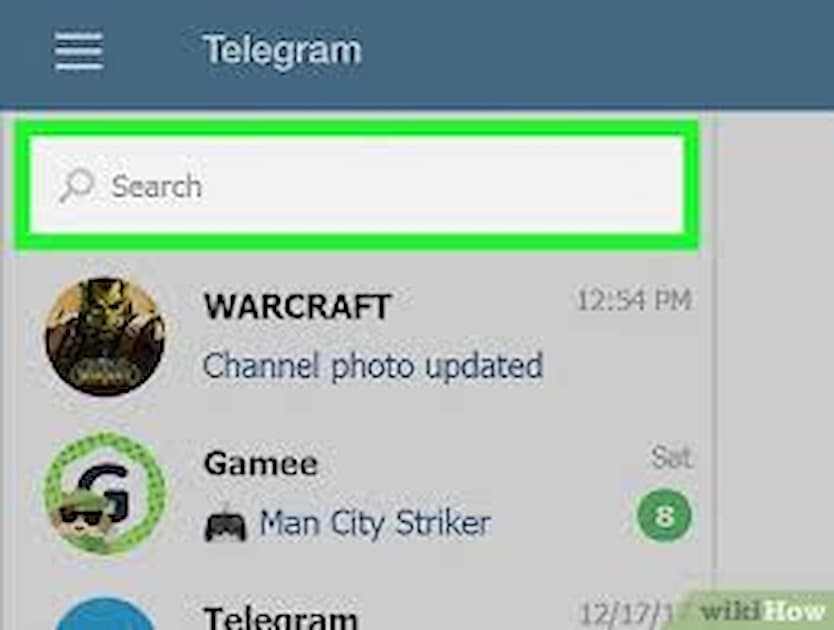
Benefits of Joining a Telegram Channel
- Stay Informed: Receive timely updates on your interests.
- Organized Content: Enjoy a clutter-free experience with content delivered by admins.
- Easy Access: Access content anytime, anywhere with the Telegram app.
- Privacy: Your phone number remains private, and other members cannot see your contact details.
Steps to Join a Telegram Channel
1. Install Telegram
If you haven’t already, download and install the Telegram app. It’s available on multiple platforms, including iOS, Android, and desktop. You can find the app in the Apple App Store, Google Play Store, or directly from the Telegram website.
2. Sign Up or Log In
Open the Telegram app and sign up for a new account using your phone number, or log in if you already have an account. Follow the prompts to verify your phone number and set up your profile.
3. Search for Channels
There are several ways to find Telegram channels to join:
- In-App Search: Use the search bar at the top of the Telegram app. Type the name or a keyword related to the channel you are looking for.
- Invites and Links: Sometimes channels share invitation links. These links can be found on social media, websites, or forums.
- Channel Directories: Use online directories or search engines to find lists of popular Telegram channels.
4. Join a Channel via Search
To join a channel using the in-app search:
- Type the Channel Name: Enter the name or keyword of the channel in the search bar.
- Select the Channel: From the search results, select the desired channel. Verified channels often have a blue checkmark.
- Join Channel: Once you open the channel, click on the “Join” button at the bottom of the screen.
5. Join a Channel via Invite Link
To join a channel using an invite link:
- Click the Link: Tap on the invitation link provided to you.
- Open in Telegram: The link will prompt you to open it with Telegram.
- Join Channel: Once in the channel, click the “Join” button at the bottom of the screen.
Tips for Finding High-Quality Channels
- Check Reviews and Ratings: Look for user reviews and ratings online.
- Verify Authenticity: Join channels with verified badges to ensure credibility.
- Explore Community Recommendations: Ask for recommendations in relevant online communities or forums.
Managing Your Telegram Channels
Mute Notifications
To avoid being overwhelmed by notifications, you can mute channels:
- Open the Channel: Go to the channel you want to mute.
- Tap the Channel Name: At the top of the screen, tap the channel name.
- Mute Notifications: Select “Mute” and choose the duration for which you want to mute notifications.
Organize Channels
Keep your channels organized for easy access:
- Create Folders: Use the folder feature in Telegram to group similar channels together.
- Pin Channels: Pin important channels to the top of your list for quick access.
Frequently Asked Questions (FAQs)
Can I join a private Telegram channel?
Yes, but you need an invitation link from the channel’s administrator. Private channels are not searchable within the Telegram app.
How do I leave a Telegram channel?
To leave a channel, open it, tap on the channel name at the top, and select “Leave Channel.” This will unsubscribe you from the channel, and you will no longer receive updates.
Can I interact with content on a Telegram channel?
Interaction is limited since only admins can post messages. However, some channels allow comments through linked discussion groups.
Are there any costs associated with joining Telegram channels?
No, joining and using Telegram channels is free. However, ensure that you have a stable internet connection to receive updates.
How secure are Telegram channels?
Telegram channels offer a high level of security. Messages are encrypted, and your phone number remains private. Always join channels from trusted sources to avoid potential scams or spam.
Conclusion
Joining a Telegram channel is a straightforward process that can significantly enhance your access to information and communities. By following the steps outlined in this guide, you can easily join and manage your favorite Telegram channels. Stay updated, informed, and connected with Telegram’s versatile platform. Happy channel surfing!



