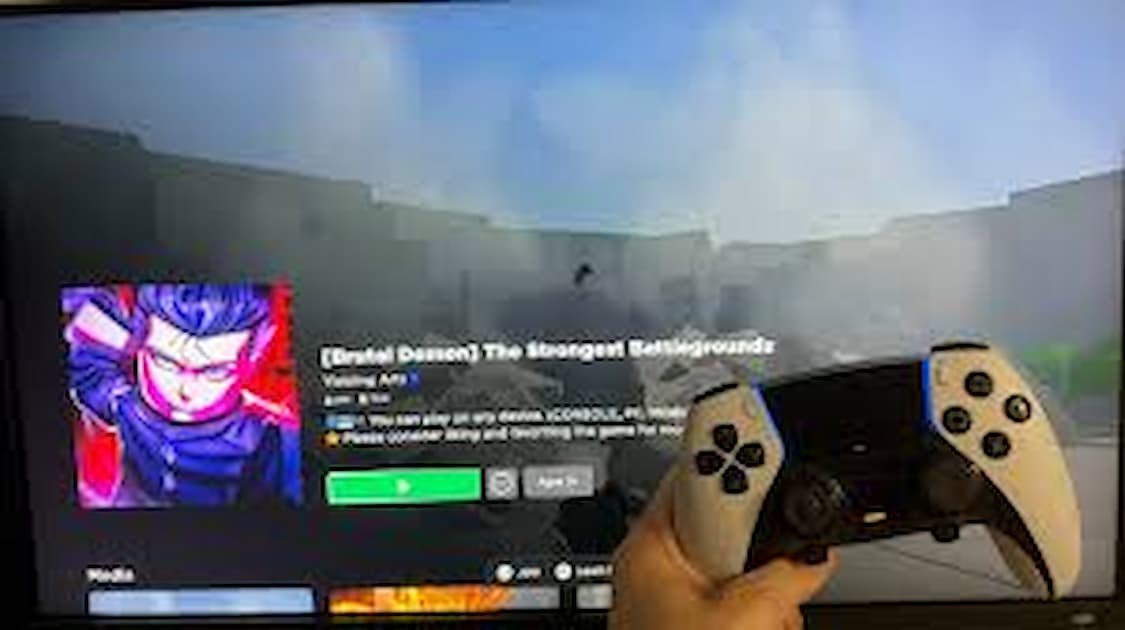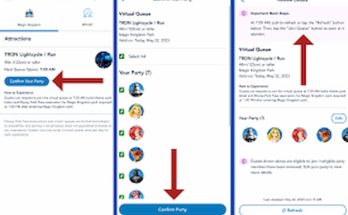Roblox is a popular online platform that allows players to create and play games created by other users. One of the best features of Roblox is the ability to join private servers, offering a more controlled and exclusive gaming experience. If you’re playing Roblox on a PS5 and want to join private servers, this comprehensive guide will walk you through the steps.
Understanding Private Servers on Roblox
Private servers, also known as VIP servers, are exclusive game instances where only selected players can join. These servers provide a private environment for playing with friends, conducting events, or simply avoiding public server chaos.
Why Join Private Servers on Roblox PS5?
Joining private servers on Roblox offers several benefits:
- Exclusive Access: Play with only those you invite, ensuring a more controlled environment.
- Enhanced Privacy: Enjoy games without interference from unknown players.
- Custom Events: Host special events or game sessions with your friends.
Prerequisites for Joining Private Servers on Roblox PS5
Before you can join a private server, ensure you have the following:
- Roblox Account: An active Roblox account.
- PlayStation Network (PSN) Account: A registered and active PSN account.
- Robux: In some cases, you might need Robux (Roblox’s in-game currency) to access private servers.
Step-by-Step Guide on How to Join Private Servers on Roblox PS5
1. Launch Roblox on Your PS5
Start by turning on your PS5 and launching the Roblox game from your library or home screen. Ensure you are logged into your Roblox account.
2. Navigate to the Game You Want to Join
From the main menu, use the search function or browse through the game categories to find the game that has the private server you wish to join.
3. Access the Game’s Page
Click on the game to open its details page. Here, you will find information about the game, including the option to join servers.
4. Locate the Private Server Section
Scroll down on the game’s page until you find the “Servers” section. Within this section, look for the tab labeled “Private Servers” or “VIP Servers.”
5. Join a Private Server
There are two common ways to join a private server:
Using a Private Server Link
- Receive the Link: The owner of the private server will provide you with a direct link to join the server. This link can be shared via message or any other communication method.
- Enter the Link: On the Roblox game page, find the option to enter a private server link. Paste the link provided by the server owner.
- Join the Server: Click on the “Join” button to enter the private server.
Joining Through Friends
- Friend Invitation: If a friend owns the private server, they can invite you directly. Ensure you are friends with the server owner on Roblox.
- Check Invitations: Navigate to your Roblox notifications or messages to find the invitation link sent by your friend.
- Accept and Join: Click on the invitation link and select “Join” to enter the private server.
6. Enjoy the Private Server
Once you’ve successfully joined the private server, you can enjoy the game with the selected group of players. Follow any specific rules set by the server owner to ensure a smooth experience.
Tips for a Better Private Server Experience
- Communicate with Friends: Use voice chat or messaging to coordinate with friends before joining the server.
- Respect Server Rules: Follow any guidelines or rules set by the server owner to avoid conflicts.
- Check for Updates: Ensure your game and system are updated to avoid any compatibility issues.
Troubleshooting Common Issues
Unable to Join Private Server
If you encounter difficulties joining a private server:
- Verify Link: Ensure the link provided is correct and has not expired.
- Check Permissions: Confirm that you have permission from the server owner to join.
- Network Connection: Ensure your internet connection is stable and working properly.
Server Not Visible
If the private server does not appear in the server list:
- Refresh the Page: Sometimes refreshing the game page can resolve visibility issues.
- Contact Server Owner: Reach out to the server owner to confirm the server is active and accessible.
Connection Drops
If you experience frequent disconnections:
- Check Network Stability: A stable internet connection is crucial for uninterrupted gameplay.
- Reduce Background Activity: Ensure no other applications are consuming significant bandwidth.
Conclusion
Joining private servers on Roblox PS5 can significantly enhance your gaming experience by offering a private and controlled environment to enjoy with friends. By following the steps outlined in this guide, you can easily join private servers and make the most out of your Roblox adventures. Remember to respect the server rules and maintain good communication with the server owner and other players for a smooth gaming experience.