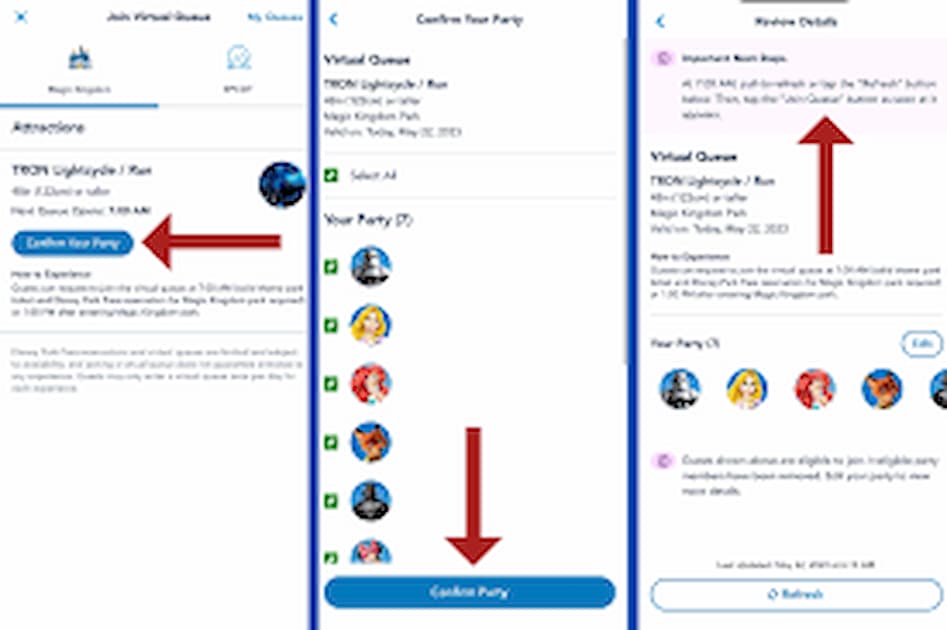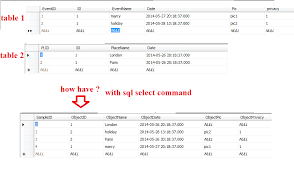Sharing an Apple Music subscription with your family is a great way to enjoy unlimited music streaming without breaking the bank. Apple Music’s Family Plan allows up to six family members to share a subscription, each with their own personal library and recommendations. Here’s a comprehensive guide on how to join Family Apple Music.
What is Apple Music Family Plan?
Apple Music Family Plan is a subscription service that lets up to six people enjoy Apple Music for a single monthly fee. Each member gets their own personal music library, playlists, and recommendations. It’s a cost-effective way for families to share the benefits of Apple Music.
Steps to Join Family Apple Music
1. Ensure You Have an Apple ID
First, make sure that each family member has their own Apple ID. If you don’t have one, you can create it easily on the Apple ID website.
2. Set Up Family Sharing
To join Family Apple Music, one family member needs to set up Family Sharing on their device. This person will become the family organizer and manage the family group.
For iPhone or iPad:
- Go to Settings.
- Tap on your name at the top.
- Tap on “Set Up Family Sharing.”
- Follow the on-screen instructions to set up Family Sharing and invite family members.
For Mac:
- Click on the Apple menu and select System Preferences.
- Click on “Family Sharing.”
- Follow the instructions to set up Family Sharing and invite family members.
3. Invite Family Members
The family organizer can invite family members to join Family Sharing. Here’s how:
For iPhone or iPad:
- Go to Settings.
- Tap on your name, then tap on “Family Sharing.”
- Tap on “Add Member.”
- Enter the family member’s Apple ID email and follow the instructions.
For Mac:
- Go to System Preferences and click on “Family Sharing.”
- Click on the “+” button to add a family member.
- Enter the family member’s Apple ID email and follow the instructions.
4. Accept the Invitation
Each family member will receive an invitation to join Family Sharing. To accept:
For iPhone or iPad:
- Open the invitation in the Messages app.
- Tap on “Join Family.”
- Follow the on-screen instructions.
For Mac:
- Open the invitation in Mail or Messages.
- Click on “Join Family.”
- Follow the instructions.
5. Subscribe to Apple Music Family Plan
Once Family Sharing is set up, the family organizer needs to subscribe to the Apple Music Family Plan:
For iPhone or iPad:
- Open the Music app.
- Tap on “For You” or “Listen Now.”
- Tap on the profile icon or your photo.
- Tap on “Join Apple Music.”
- Select the Family Plan and follow the instructions to subscribe.
For Mac:
- Open the Music app.
- Click on “For You” or “Listen Now.”
- Click on the profile icon or your photo.
- Click on “Join Apple Music.”
- Select the Family Plan and follow the instructions to subscribe.
6. Enjoy Apple Music
After subscribing, all invited family members can enjoy Apple Music. Each person can stream music, create playlists, and get personalized recommendations based on their listening habits.
Benefits of Apple Music Family Plan
Cost-Effective
The Family Plan is more affordable than individual subscriptions for multiple family members. For a single monthly fee, up to six people can enjoy Apple Music.
Personalized Experience
Each family member gets their own Apple Music account, allowing for a personalized music experience. Everyone can create their own playlists, save music to their library, and receive tailored recommendations.
Shared Purchases
Family Sharing also allows you to share other Apple services and purchases, such as apps, movies, and books. It’s a comprehensive way to share digital content within a family.
Parental Controls
Family Sharing includes parental control options, allowing parents to manage and monitor their children’s purchases and screen time.
Conclusion
Joining Family Apple Music is a straightforward process that provides significant benefits for families. By setting up Family Sharing and subscribing to the Family Plan, you can enjoy unlimited music streaming and a personalized music experience for each family member. Follow the steps outlined in this guide to get started and make the most of your Apple Music subscription.