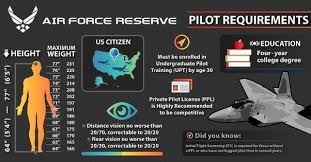TikTok has become a global sensation, offering a platform for users to share short-form videos and engage with content in real-time. One of the most engaging features on TikTok is the ability to join live streams. Whether you want to interact with your favorite creators or host your own live session, this guide will walk you through the steps to join a live on TikTok.
Why Join a Live on TikTok?
Joining a live stream on TikTok allows you to interact directly with content creators, participate in real-time conversations, and enjoy live content as it happens. It’s a great way to feel more connected to the community and stay updated with your favorite influencers.
Prerequisites for Joining a Live on TikTok
Before you can join a live on TikTok, make sure you have the following:
- A TikTok Account: You need an active TikTok account to join live streams.
- Updated App: Ensure you have the latest version of the TikTok app installed on your device.
- Stable Internet Connection: A reliable internet connection is essential for a smooth live streaming experience.
Step-by-Step Guide to Joining a Live on TikTok
1. Open the TikTok App
a. Launch the App
- Open the TikTok app on your smartphone.
- Ensure you are logged into your account.
b. Navigate to the Home Screen
- Once you’re logged in, you’ll be taken to the home screen, also known as the “For You” page.
2. Finding Live Streams
a. Using the Discover Tab
- Tap the “Discover” icon at the bottom of the screen (magnifying glass icon).
- In the search bar, type in “live” or the name of the creator you want to watch.
b. Browsing the Following Tab
- Tap the “Following” tab to see live streams from creators you follow.
- Look for the “Live” label next to their profile picture.
c. Using Notifications
- If you follow a creator, you might receive notifications when they go live.
- Tap on the notification to join the live stream directly.
3. Joining the Live Stream
a. Enter the Live Stream
- Once you find a live stream you want to join, tap on the live video thumbnail.
- You will be taken to the live stream where you can watch and interact with the content in real-time.
b. Engage with the Live Stream
- Use the comment box to send messages and interact with the creator and other viewers.
- You can also send virtual gifts to show your appreciation to the creator.
Tips for Enhancing Your Live Stream Experience
1. Engage Actively
Participate in the live chat by asking questions, making comments, and engaging with the content. This makes the experience more interactive and enjoyable.
2. Follow Your Favorite Creators
Follow creators who frequently go live to get notifications and updates about their live streams. This ensures you don’t miss out on their content.
3. Use Gifts Wisely
If you want to support your favorite creators, consider sending virtual gifts. These can be purchased within the app and help creators monetize their content.
4. Report Inappropriate Content
If you encounter any inappropriate behavior or content during a live stream, use the reporting tools provided by TikTok to maintain a safe and positive environment.
How to Host Your Own Live Stream on TikTok
1. Eligibility Requirements
To go live on TikTok, you need to meet certain criteria:
- Minimum Followers: You must have at least 1,000 followers.
- Age Requirement: You must be at least 16 years old to go live, and 18 years old to send or receive gifts.
2. Starting a Live Stream
a. Open the TikTok App
- Launch the TikTok app and ensure you are logged in.
b. Access the Live Feature
- Tap the plus (+) icon at the bottom center of the screen to create a new post.
- Swipe to the “Live” option at the bottom of the screen.
c. Set Up Your Live Stream
- Add a title for your live stream that describes what it’s about.
- Choose any additional settings or effects you want to use.
d. Go Live
- Tap the “Go Live” button to start your live stream.
- Interact with your viewers and manage your stream in real-time.
Troubleshooting Common Issues
1. Live Stream Not Showing Up
If you can’t find a live stream, ensure that you have a stable internet connection and that the TikTok app is updated. Also, make sure the creator is actually live at the moment you are searching.
2. Connection Problems
If you experience connection issues, try restarting the app or your device. Check your internet connection and move closer to your Wi-Fi router if needed.
3. Unable to Comment
If you are unable to comment on a live stream, ensure that you are logged into your account and that you have not been muted or blocked by the creator.
Conclusion
Joining a live stream on TikTok is a straightforward process that enhances your engagement with the platform and its creators. By following the steps outlined in this guide, you can easily join live streams, interact with your favorite creators, and even start your own live broadcasts. Stay connected, enjoy real-time content, and make the most out of your TikTok experience.