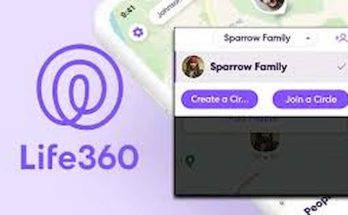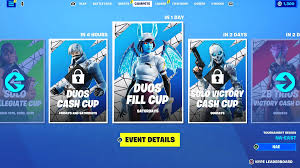Duolingo is a popular platform for learning languages. Whether you’re a student or a teacher, joining a class can enhance your learning experience. This guide will walk you through the process of joining a class in Duolingo.
Why Join a Class in Duolingo?
Joining a class in Duolingo offers several benefits:
- Structured Learning: Follow a curriculum designed by your teacher.
- Community Support: Learn with peers and motivate each other.
- Progress Tracking: Teachers can monitor your progress and provide feedback.
Steps to Join a Class in Duolingo
1. Create a Duolingo Account
Before you can join a class, you need a Duolingo account. If you already have one, you can skip this step.
- Go to Duolingo’s website or download the app from the App Store or Google Play.
- Click on “Get Started” and follow the prompts to create your account.
- Verify your email address to complete the registration.
2. Obtain the Class Code
To join a class, you’ll need a unique class code from your teacher. This code is essential as it links you directly to the class.
- Ask your teacher for the class code.
- Ensure you have the correct code to avoid any issues.
3. Join the Class
- Log In to Your Duolingo Account:
- Open the Duolingo app or website.
- Enter your username and password to log in.
- Navigate to the “Classes” Section:
- On the Duolingo app, tap on the profile icon at the bottom right.
- Select “Settings” and then “Progress Sharing.”
- On the website, click on your profile picture at the top right and select “Settings,” then “Progress Sharing.”
- Enter the Class Code:
- In the “Progress Sharing” section, you will see an option to enter the class code.
- Type in the code provided by your teacher.
- Click “Join Class.”
- Confirmation:
- You should see a confirmation message indicating that you have successfully joined the class.
- Your teacher will now be able to see your progress and assign tasks.
Troubleshooting Common Issues
Invalid Class Code
If you receive an error message saying the class code is invalid:
- Double-check the code with your teacher.
- Ensure there are no typos or extra spaces.
Account Issues
If you can’t log in to your Duolingo account:
- Reset your password using the “Forgot Password” link.
- Contact Duolingo support for further assistance.
Tips for Getting the Most Out of Duolingo Classes
- Stay Consistent: Regular practice is key to language learning. Set aside dedicated time each day for Duolingo.
- Engage with Peers: Participate in class discussions and activities to enhance your learning experience.
- Track Your Progress: Use the progress tracking feature to see how far you’ve come and identify areas for improvement.
Conclusion
Joining a class in Duolingo is a straightforward process that can greatly enhance your language learning journey. By following the steps outlined in this guide, you can quickly join your class and start benefiting from structured learning and community support. Happy learning!