Related Articles
Understanding Payroll Summary in QuickBooks
Before diving into the process, it’s crucial to understand what a payroll summary entails within QuickBooks. Essentially, a payroll summary provides a snapshot of your payroll data over a specific period. This includes information such as total wages, taxes withheld, deductions, and net pay. Accessing this summary ensures compliance with tax regulations and facilitates financial planning for your business.
Step-by-Step Guide to Getting Payroll Summary in QuickBooks
1. Accessing QuickBooks Payroll Center
To begin, log in to your QuickBooks account and navigate to the Payroll Center. Here, you’ll find various options related to payroll management.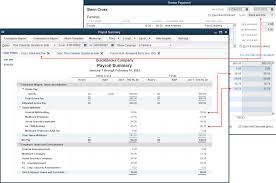 2. Selecting the Payroll Summary Report
2. Selecting the Payroll Summary Report
Once in the Payroll Center, locate and click on the option for “Payroll Summary.” This report consolidates all payroll-related information for the chosen period.
3. Setting the Reporting Period
Choose the specific timeframe for which you need the payroll summary. QuickBooks allows you to customize the dates, ensuring you get the exact data you require.
4. Reviewing the Payroll Summary Report
After selecting the reporting period, review the generated payroll summary report. Ensure all figures align with your expectations and verify the accuracy of each category.
5. Exporting or Printing the Report
Depending on your needs, you can either export the payroll summary report to various formats (such as PDF or Excel) or print it directly from QuickBooks for physical records.
Best Practices for Using QuickBooks Payroll Summary
Utilize Customization Options
Take advantage of QuickBooks’ customization features to tailor the payroll summary report according to your business’s specific needs. This includes adjusting columns, adding or removing data fields, and applying filters.
Regular Review and Analysis
Schedule regular reviews of your payroll summary reports to monitor trends, identify discrepancies, and ensure compliance with payroll regulations. This proactive approach helps in maintaining accurate financial records.
Integration with Accounting Practices
Integrate the payroll summary data seamlessly into your overall accounting practices within QuickBooks. This ensures consistency across all financial reporting and facilitates informed decision-making.
Conclusion
In conclusion, obtaining a payroll summary in QuickBooks is straightforward when you follow the right steps. By leveraging QuickBooks’ intuitive features and customization options, you can streamline your payroll management process and maintain precise financial records for your business. Remember to regularly review your payroll summaries to uphold accuracy and compliance.
Additional Resources
For further assistance or more detailed instructions on using QuickBooks for payroll management, visit the QuickBooks Help Center or consult with a certified QuickBooks ProAdvisor.



