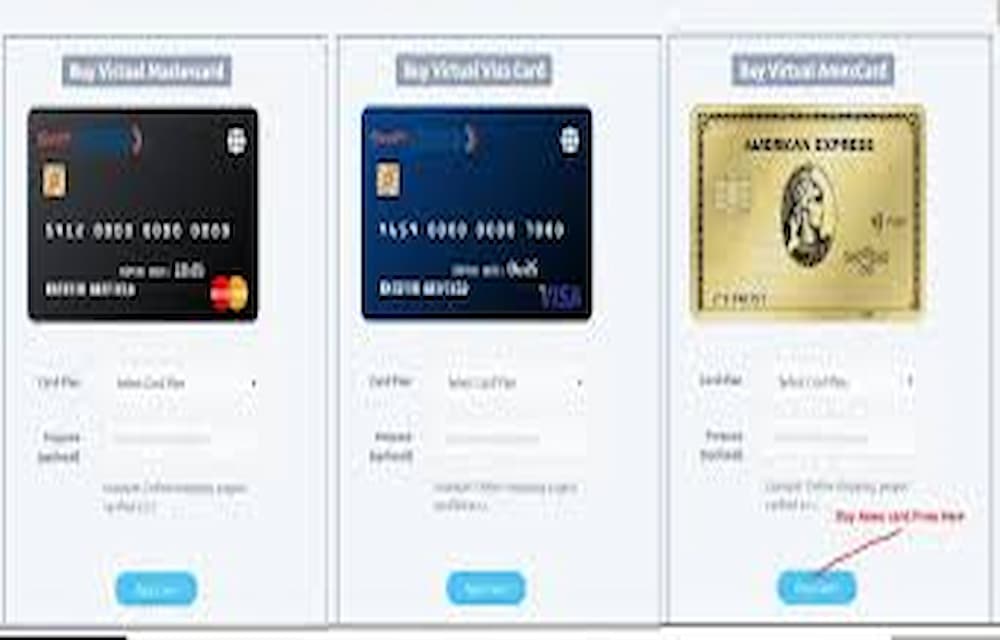Virtual cards are becoming increasingly popular for online shopping due to their enhanced security and convenience. If you’re an American Express (Amex) cardholder, you can easily get an Amex virtual card to protect your personal information while making online purchases. Here’s a step-by-step guide on how to get an Amex virtual card:
1. Understand What a Virtual Card Is
A virtual card is a temporary credit card number linked to your existing credit card account. It allows you to make online purchases without exposing your actual card number. Virtual cards offer added security by providing unique card numbers for each transaction, reducing the risk of fraud.
2. Check Your Eligibility
Before applying for an Amex virtual card, ensure that your Amex card account is in good standing. Virtual cards are typically available to cardholders who have an active and eligible Amex credit card. Contact Amex customer support if you’re unsure about your eligibility.
3. Log in to Your Amex Account
To get started, log in to your American Express account through the Amex website or mobile app. Ensure that your login credentials are secure and that you’re accessing your account from a trusted device.
4. Navigate to the Virtual Card Section
Once logged in, navigate to the section where you can request a virtual card. This section may be labeled as “Virtual Card Numbers,” “Temporary Card Numbers,” or something similar. If you have trouble finding it, use the search function on the website or app.
5. Request a Virtual Card
Follow the prompts to request a virtual card. You may need to provide information such as the purpose of the virtual card, spending limits, and expiration dates. Amex will generate a virtual card number linked to your existing account.
6. Set Spending Limits and Expiration Dates
One of the benefits of a virtual card is the ability to set spending limits and expiration dates. Specify how long you want the virtual card to be active and set a maximum spending limit to control your online expenses. These features provide an additional layer of security.
7. Use Your Virtual Card for Online Purchases
After obtaining your virtual card number, you can use it for online purchases just like a regular credit card. Enter the virtual card number, expiration date, and security code at checkout. Your transactions will be processed through your existing Amex account, and you can monitor them through your regular statements.
8. Monitor Your Transactions
Regularly monitor your transactions to ensure that your virtual card is being used correctly. Keep an eye on your account for any unauthorized charges and report them to Amex immediately if you notice anything suspicious.
9. Renew or Cancel Your Virtual Card
Depending on your needs, you can renew or cancel your virtual card at any time. If you no longer need the virtual card or if it has expired, log in to your Amex account and follow the steps to cancel it. You can request a new virtual card whenever necessary.
10. Contact Amex Customer Support for Assistance
If you encounter any issues while requesting or using your virtual card, contact Amex customer support for assistance. They can help resolve any problems and provide guidance on using virtual cards effectively.
Conclusion
Getting an Amex virtual card is a simple and effective way to enhance your online shopping security. By following these steps, you can easily request a virtual card, set spending limits, and use it for secure transactions. Protect your personal information and enjoy the convenience of online shopping with an Amex virtual card.