Instagram is one of the most popular social media platforms for sharing and discovering photos. Sometimes, you might come across a picture you want to save for personal use or inspiration. However, Instagram doesn’t offer a built-in download option for photos. In this guide, we’ll show you simple and effective ways to download pictures from Instagram while respecting copyright and privacy policies.
Step 1: Understand Instagram’s Policies
Before downloading any pictures, it’s essential to understand Instagram’s guidelines:
- Respect Copyright: Always get permission from the photo owner before downloading or using their content.
- Personal Use Only: Downloaded pictures should not be shared, edited, or used commercially without explicit consent.
Following these rules ensures you stay on the right side of Instagram’s policies and copyright laws.
Step 2: Use the Screenshot Method (Quick and Easy)
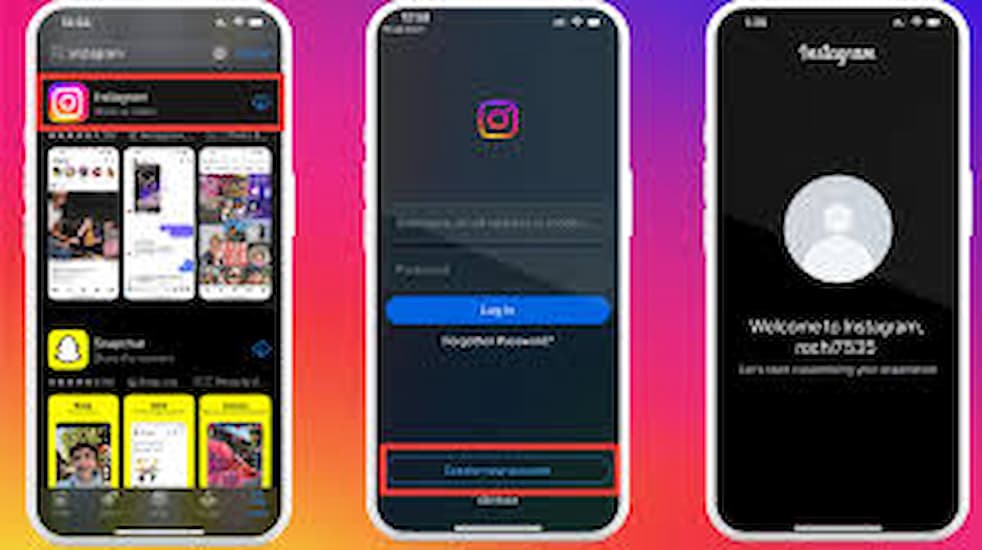
One of the simplest ways to save an Instagram picture is by taking a screenshot:
- Open the Instagram app or website and navigate to the picture you want to save.
- For mobile devices:
- On iPhone: Press the Side Button and Volume Up button simultaneously.
- On Android: Press the Power Button and Volume Down button together.
- Crop the screenshot using your device’s photo editor to remove unwanted elements like the Instagram interface.
While this method is quick, it’s best for personal use and low-quality copies of the image.
Step 3: Use a Third-Party Website
Several online tools allow you to download Instagram photos directly without installing software. Follow these steps:
- Copy the Photo URL:
- Open the Instagram photo you want to download.
- Click on the three dots (menu) above the post and select Copy Link.
- Visit a Download Website:
- Go to a trusted Instagram downloader website, such as DownloadGram.
- Paste the URL:
- Paste the copied link into the website’s input field.
- Click the Download button.
- Save the Photo:
- Right-click the image and select Save Image As to save it to your device.
These websites are free and easy to use, but ensure you choose a reputable site to avoid malware.
Step 4: Use a Dedicated App
For frequent downloading, using an app can save time. Here’s how:
- Choose a Reliable App:
- For Android: Apps like “FastSave for Instagram.”
- For iPhone: Apps like “Reposter for Instagram.”
- Log In (if required): Some apps may ask for your Instagram login credentials. Use only trusted apps to protect your privacy.
- Download Photos: Follow the app’s instructions to copy the photo link and download it to your device.
Apps often offer additional features like batch downloading or saving Instagram Stories.
Step 5: Use Browser Developer Tools (Desktop)
For those comfortable with desktop browsers, developer tools provide a manual way to download pictures:
- Open Instagram on a Browser: Navigate to the photo you want to download.
- Inspect the Page:
- Right-click on the photo and select Inspect (or press Ctrl+Shift+I on Windows, Command+Option+I on Mac).
- Find the Image Source:
- Look for the URL of the image in the code under the “” tag.
- Copy the direct image link.
- Download the Image:
- Open the link in a new tab and right-click the image to save it.
This method provides high-quality downloads without using third-party tools.
Step 6: Save Your Own Instagram Photos
If you want to save pictures from your own Instagram account:
- Open your Instagram app.
- Go to your profile and select the photo you want to download.
- Tap on the three dots (menu) and select Archive or Save to Device (available on certain devices).
You can also enable Instagram’s setting to automatically save posted photos to your gallery:
- Go to Settings > Account > Original Posts and toggle on the Save Posted Photos option.
Step 7: Consider Privacy and Permissions
When downloading pictures from Instagram, always:
- Ask for Permission: Reach out to the content creator for approval.
- Avoid Misuse: Do not edit or redistribute the photos without explicit consent.
- Protect Your Account: Avoid third-party tools that seem suspicious or ask for unnecessary permissions.
Respecting these guidelines ensures you’re ethical and responsible when saving content.
Final Thoughts
Downloading pictures from Instagram can be done easily using methods like screenshots, third-party websites, or dedicated apps. However, always respect the creator’s rights and use the images for personal purposes only. By following this guide, you can safely save inspiring or meaningful pictures without violating Instagram’s rules.