Joining a WhatsApp group is a great way to stay connected with friends, family, colleagues, or people with similar interests. Whether you’re new to WhatsApp or looking to expand your social or professional network, this guide will walk you through the various methods to join a WhatsApp group.
Why Join a WhatsApp Group?
Before we dive into the steps, let’s explore why you might want to join a WhatsApp group:
- Stay Connected: Keep in touch with friends and family effortlessly.
- Collaborate: Work together with colleagues or team members on projects.
- Share Interests: Engage with like-minded individuals on hobbies and interests.
- Receive Updates: Get important updates and information from organizations, schools, or community groups.
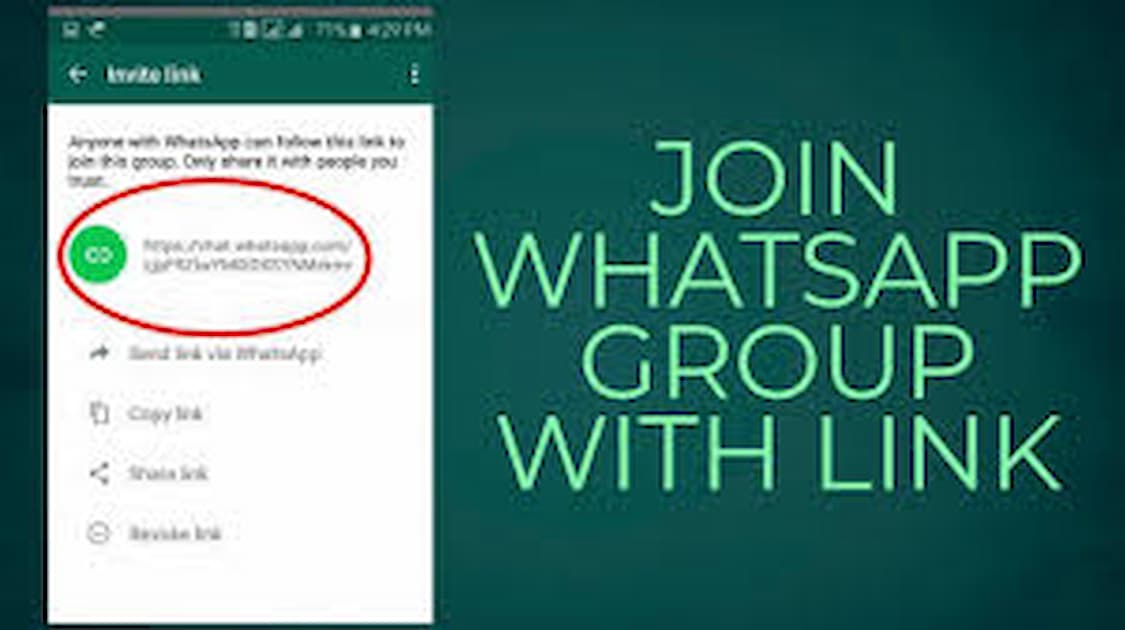
Methods to Join a WhatsApp Group
There are several ways to join a WhatsApp group. We’ll cover each method in detail:
1. Joining via Invitation Link
One of the easiest ways to join a WhatsApp group is through an invitation link.
Step-by-Step Guide:
- Receive the Link: Get the invitation link from a friend, family member, or group admin.
- Click the Link: Tap on the link. This will redirect you to WhatsApp.
- Join the Group: You’ll see an option to join the group. Click on “Join Group.”
Benefits:
- Ease of Access: Simple and quick.
- No Admin Approval Needed: Directly join without waiting for admin approval.
2. Adding by Group Admin
Another common method is being added by a group admin directly.
Step-by-Step Guide:
- Share Your Number: Provide your WhatsApp number to the group admin.
- Admin Adds You: The admin will add you to the group.
- Notification: You’ll receive a notification that you’ve been added to the group.
Benefits:
- Secure: Only trusted contacts can add you.
- Direct Addition: No need for extra steps.
3. Scanning a QR Code
WhatsApp allows users to join groups by scanning a QR code provided by the group admin.
Step-by-Step Guide:
- Obtain the QR Code: Get the QR code from the group admin.
- Open WhatsApp: Launch WhatsApp on your phone.
- Go to Settings: Tap on the three dots (menu) in the top right corner and select “Settings.”
- Select QR Code Icon: Tap the QR code icon next to your name.
- Scan the Code: Select “Scan Code” and point your camera at the QR code.
- Join the Group: Confirm joining the group when prompted.
Benefits:
- Quick Access: Join quickly by scanning the code.
- Visual Confirmation: Ensures you’re joining the correct group.
Tips for Joining WhatsApp Groups
To make the most out of joining WhatsApp groups, consider the following tips:
1. Verify Group Legitimacy
Before joining any group, ensure it’s legitimate and relevant to your interests. Avoid joining unknown or suspicious groups.
2. Manage Notifications
Group notifications can be overwhelming. You can manage or mute notifications by:
- Muting Notifications: Go to the group info, select “Mute Notifications,” and choose the duration.
- Custom Notifications: Set custom notifications for specific groups to stay updated without being overwhelmed.
3. Respect Group Rules
Every WhatsApp group has its own set of rules. Respect these guidelines to maintain a healthy group environment:
- Be Respectful: Avoid offensive language or behavior.
- Stay on Topic: Keep your messages relevant to the group’s purpose.
- Avoid Spamming: Don’t flood the group with unnecessary messages.
Benefits of WhatsApp Groups
Joining WhatsApp groups offers several advantages:
- Communication: Facilitates seamless communication with multiple people at once.
- Coordination: Helps coordinate activities, events, and projects.
- Information Sharing: Allows for easy sharing of information, documents, and media.
Common Issues and Troubleshooting
While joining WhatsApp groups is generally straightforward, you might encounter some issues. Here are common problems and their solutions:
1. Invalid Invitation Link
If the invitation link is invalid or expired:
- Request a New Link: Ask the group admin for a new invitation link.
- Check URL: Ensure you’re using the correct link without typos.
2. Unable to Add by Admin
If the admin can’t add you:
- Check Privacy Settings: Ensure your privacy settings allow others to add you to groups.
- Update WhatsApp: Make sure you’re using the latest version of WhatsApp.
3. QR Code Issues
If you have trouble scanning the QR code:
- Clean Camera Lens: Ensure your camera lens is clean and try again.
- Proper Lighting: Scan the QR code in good lighting conditions.
Conclusion
Joining a WhatsApp group is a simple yet powerful way to stay connected, collaborate, and engage with various communities. By following the steps outlined in this guide, you can easily join any WhatsApp group that interests you. Remember to verify group legitimacy, manage your notifications, and respect group rules to make the most of your experience.



