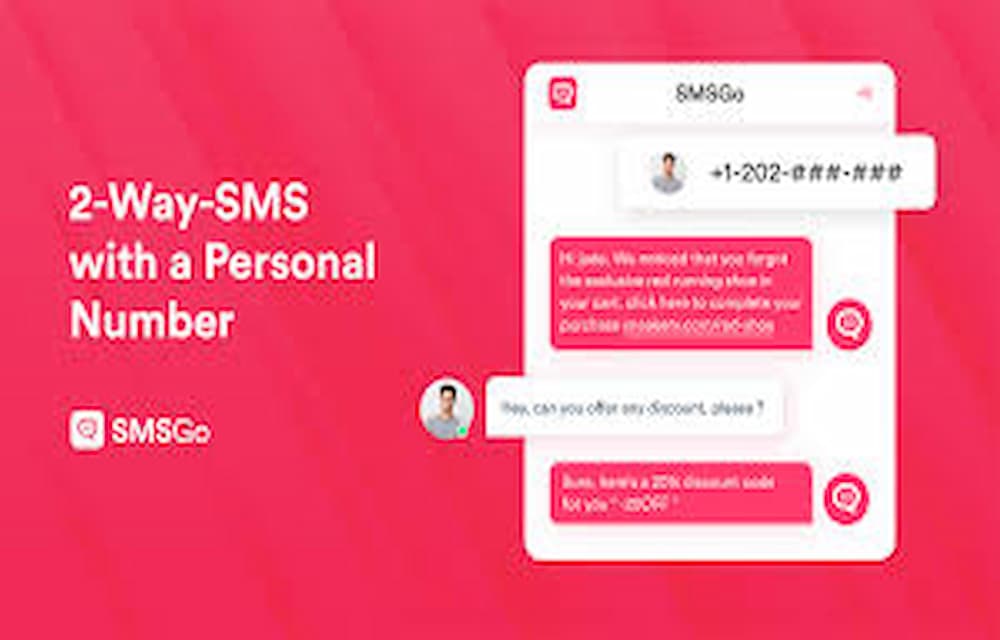Losing access to your Shopify account can be stressful, but having a recovery code ensures you can regain control quickly. Here’s a straightforward guide on how to get your Shopify recovery code and secure your account.
Why You Need a Shopify Recovery Code
A recovery code is an essential security feature that allows you to access your Shopify account if you’re unable to use your primary two-factor authentication (2FA) method. Whether you’ve lost your phone or can’t receive authentication codes, a recovery code acts as a backup to get you back into your account.
Steps to Get Your Shopify Recovery Code
- Log In to Your Shopify Account: Start by logging in to your Shopify account using your email and password.
- Navigate to Account Settings: Once logged in, click on your profile icon in the top-right corner and select “Settings” from the dropdown menu.
- Access Security Settings: In the settings menu, find and click on “Security” to access your security settings.
- Two-Factor Authentication: Under the security settings, you will see the “Two-Factor Authentication” section. Click on “Manage two-factor authentication.”
- Generate Recovery Codes: Look for an option that says “Generate recovery codes” or similar. Click on it to generate a set of recovery codes.
- Save Your Recovery Codes: Once the codes are generated, save them in a secure place. You can write them down or store them in a password manager. It’s crucial to keep these codes safe as they are your lifeline to accessing your account in case of issues with your 2FA device.
Using a Shopify Recovery Code
If you ever find yourself locked out of your account, follow these steps to use a recovery code:
- Go to the Shopify Login Page: Attempt to log in to your Shopify account as usual.
- Enter Recovery Code: When prompted for your two-factor authentication code, click on the option to enter a recovery code instead. Input one of the recovery codes you saved earlier.
- Regain Access: After entering the recovery code, you should be able to regain access to your Shopify account. Make sure to reset your two-factor authentication method as soon as possible to ensure continuous security.
Tips for Managing Recovery Codes
- Keep Multiple Copies: Store multiple copies of your recovery codes in different secure locations. This reduces the risk of losing all copies at once.
- Update Regularly: Periodically update your recovery codes to ensure they remain effective. Generate new codes and replace the old ones in your secure storage.
- Secure Storage: Use a password manager or a locked physical storage to keep your recovery codes safe. Avoid storing them in easily accessible or insecure places.
Common Issues and Solutions
Lost Recovery Codes: If you lose your recovery codes, log in to your Shopify account if you can still access it using your primary 2FA method. Generate a new set of recovery codes and save them securely.
Recovery Code Not Working: Ensure you are entering the correct code and check for any typing errors. If the code still doesn’t work, contact Shopify support for assistance.
Multiple Users: If your Shopify account is managed by multiple users, ensure that each user has their own set of recovery codes. This prevents a single point of failure in accessing the account.
Conclusion
Securing your Shopify account with recovery codes is a simple yet crucial step to ensure you never lose access to your online store. By following the steps outlined above,
A network error occurred. Please check your connection and try again. If this issue persists please contact us through our help center at help.openai.com.