Facebook Marketplace is a convenient platform that allows users to buy and sell items within their local communities. Whether you’re looking to declutter your home or find great deals, Facebook Marketplace provides a user-friendly interface to connect with potential buyers and sellers. This guide will walk you through the steps to join Facebook Marketplace, including the requirements and benefits.
What is Facebook Marketplace?
Facebook Marketplace is an online platform integrated within Facebook that enables users to list, browse, and purchase items in their local area. It offers a wide range of categories, including electronics, furniture, clothing, and vehicles. The platform is designed to make buying and selling easy and accessible for everyone.
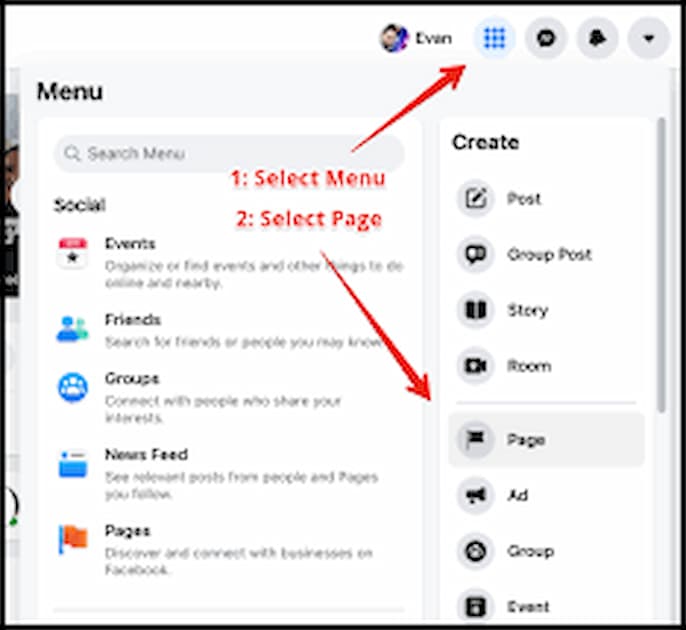
Steps to Join Facebook Marketplace
1. Create a Facebook Account
If you don’t already have a Facebook account, you’ll need to create one. Follow these steps:
- Visit Facebook: Go to the Facebook website or download the Facebook app on your mobile device.
- Sign Up: Click on “Create New Account” and fill in your details, including your name, email or phone number, password, date of birth, and gender.
- Verify Your Account: Follow the prompts to verify your email or phone number. This is necessary to activate your account.
2. Access Facebook Marketplace
Once you have a Facebook account, you can access Facebook Marketplace directly from the Facebook app or website:
- On the App: Open the Facebook app and tap on the Marketplace icon (it looks like a storefront) at the bottom of the screen.
- On the Website: Go to the Facebook website and click on the Marketplace icon in the left-hand menu.
3. Set Up Your Marketplace Profile
To start using Facebook Marketplace, you need to set up your profile:
- Add Profile Picture: Ensure your Facebook profile has a clear and recognizable profile picture. This helps build trust with potential buyers and sellers.
- Complete Your Profile: Fill in any missing information on your profile, such as your bio, location, and contact details.
4. Browse and Search for Items
You can start browsing or searching for items on Facebook Marketplace:
- Browse Categories: Explore various categories like Electronics, Home & Garden, Vehicles, and more.
- Search for Items: Use the search bar to find specific items you’re interested in.
5. List Items for Sale
If you want to sell items on Facebook Marketplace, follow these steps:
- Click on “Sell”: Tap the “Sell” button located at the top of the Marketplace page.
- Choose a Category: Select the appropriate category for your item.
- Add Photos: Upload clear and high-quality photos of the item you want to sell.
- Enter Details: Fill in the details, including the item title, description, price, location, and condition.
- Publish Listing: Once you’ve completed all the fields, click “Publish” to list your item on Facebook Marketplace.
6. Communicate with Buyers and Sellers
Facebook Marketplace allows you to communicate with potential buyers and sellers through Facebook Messenger:
- Respond to Messages Promptly: Engage with interested buyers or sellers by responding to their messages in a timely manner.
- Negotiate Terms: Discuss and negotiate the terms of the sale, including the price and pickup or delivery details.
Benefits of Using Facebook Marketplace
1. Wide Audience Reach
Facebook Marketplace has a vast user base, increasing the likelihood of finding buyers or sellers in your local area.
2. User-Friendly Interface
The platform is easy to use, with straightforward navigation and simple steps to list or find items.
3. Cost-Effective
Listing items on Facebook Marketplace is free, making it a cost-effective way to buy or sell goods.
4. Local Transactions
The focus on local transactions makes it easier to arrange pickups or deliveries, reducing shipping costs and wait times.
Conclusion
Joining Facebook Marketplace is a simple and effective way to buy and sell items within your local community. By following the steps outlined in this guide, you can quickly set up your account, list items for sale, and start browsing for great deals. Whether you’re looking to declutter, make some extra cash, or find unique items, Facebook Marketplace offers a convenient platform to achieve your goals.
For more information on joining various platforms and other helpful guides, visit howtojoin.org. We provide the latest and most accurate information to help you navigate different services and opportunities.



