The TRON Lightcycle Run is one of the most anticipated attractions at Disney parks, offering an immersive and exhilarating experience. To manage the high demand, Disney utilizes a virtual queue system. This guide will walk you through the steps to join the TRON virtual queue, ensuring you secure your spot for this popular ride.
Why Use a Virtual Queue for TRON?
1. Efficient Crowd Management
A virtual queue helps manage large crowds, reducing wait times and enhancing the overall guest experience.
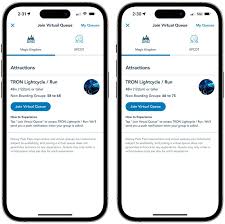
2. Convenience
Guests can enjoy other attractions and experiences while waiting for their turn, rather than standing in line.
3. Fair Access
The virtual queue ensures fair access to the attraction, giving everyone an equal chance to experience the ride.
Requirements for Joining the TRON Virtual Queue
1. Disney Park Reservation
You must have a valid park reservation for the day you plan to join the TRON virtual queue.
2. My Disney Experience App
Download the My Disney Experience app on your smartphone, as the virtual queue is managed through this app.
3. Fast Internet Connection
Ensure you have a fast and reliable internet connection to increase your chances of securing a spot.
Steps to Join the TRON Virtual Queue
1. Prepare in Advance
- Step 1: Ensure your park tickets and reservations are linked to your My Disney Experience account.
- Step 2: Familiarize yourself with the app’s interface, focusing on the virtual queue section.
2. Set an Alarm
Virtual queue slots open at specific times, usually twice a day. Set an alarm to remind you to open the app a few minutes before the queue opens.
- Typical Times: 7:00 AM and 1:00 PM (check for any updates on these times).
3. Open the My Disney Experience App
- Step 1: Open the app and navigate to the virtual queue section.
- Step 2: Select “Join Virtual Queue” for the TRON Lightcycle Run.
4. Refresh and Join the Queue
- Step 1: A few seconds before the queue opens, start refreshing the page.
- Step 2: Once the queue opens, quickly tap “Join Virtual Queue.”
5. Confirm Your Party
- Step 1: Ensure all members of your party are selected.
- Step 2: Confirm and submit your request to join the virtual queue.
Tips for a Successful Virtual Queue Experience
1. Practice Makes Perfect
Before your visit, practice navigating the app and joining a virtual queue. This can help you become faster and more efficient.
2. Use Multiple Devices
If you’re visiting with a group, have multiple people try to join the queue on different devices to increase your chances.
3. Be Quick
Speed is essential. Be ready to join the queue the moment it opens to improve your chances of securing a spot.
Common Questions About the TRON Virtual Queue
What happens if I miss the virtual queue opening time?
If you miss the opening time, you can try again at the next available time slot. Slots fill up quickly, so it’s important to be on time.
Can I join the virtual queue more than once a day?
Typically, you can only join the virtual queue once per day per attraction. Check the specific rules for the TRON virtual queue for any updates.
What if I don’t get a spot in the virtual queue?
If you don’t get a spot, consider visiting the park early or late in the day when lines might be shorter. You can also check the app for any additional virtual queue openings throughout the day.
Making the Most of Your Time While in the Virtual Queue
1. Explore Other Attractions
Use the time you would have spent in line to explore other attractions, shows, and dining options in the park.
2. Stay Informed
Keep an eye on the My Disney Experience app for updates on your queue status and any potential changes to your boarding time.
3. Enjoy the Park
Take advantage of the virtual queue system by enjoying the rest of the park without worrying about standing in line.
Enhancing Your TRON Ride Experience
1. Arrive Early
Once your boarding group is called, head to the attraction promptly to ensure you don’t miss your turn.
2. Follow Instructions
Follow all instructions provided by the app and park staff to ensure a smooth boarding process.
3. Capture the Moment
Take photos and videos of your experience to remember the thrilling TRON Lightcycle Run.
Conclusion
Joining the TRON virtual queue can seem daunting, but with the right preparation and strategy, you can secure your spot and enjoy one of Disney’s most exciting attractions. Follow the steps and tips outlined in this guide to navigate the virtual queue system efficiently. Embrace the convenience and fairness of the virtual queue and make the most of your visit to experience the TRON Lightcycle Run. Start preparing today and ensure a magical experience at Disney.



